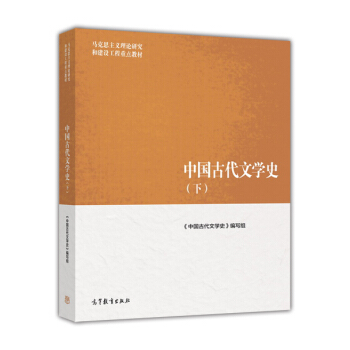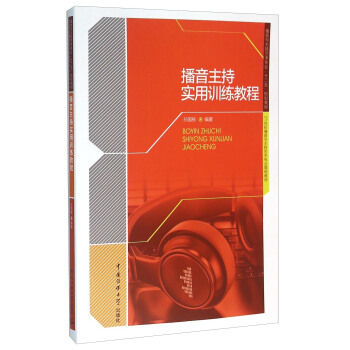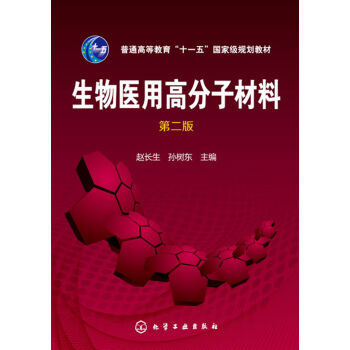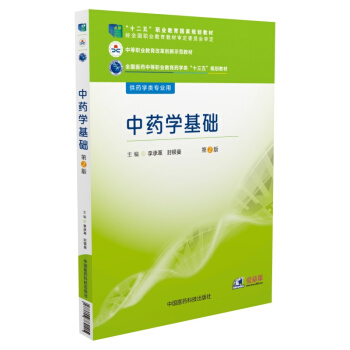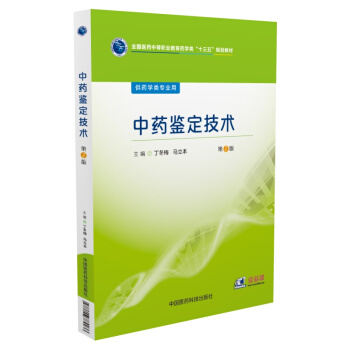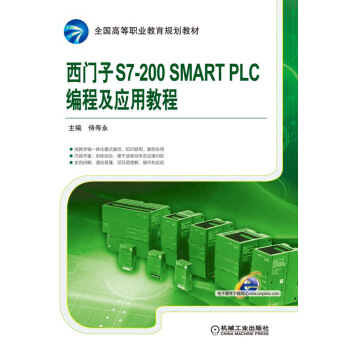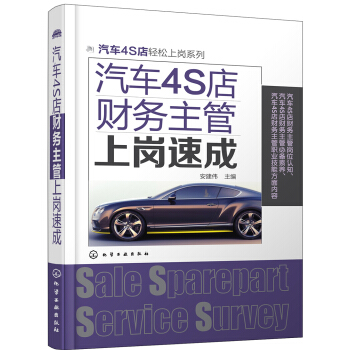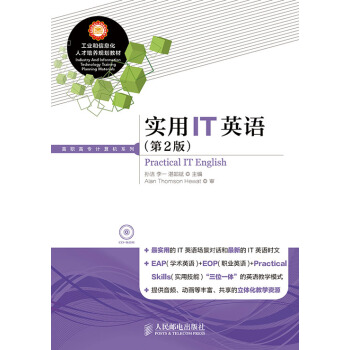

具體描述
內容簡介
本書充分藉鑒瞭當今國外和國內ESP(專門用途英語)教學的研究成果並結閤IT類專業和英語教學的特點,以培養高職計算機專業學生基於崗位的實際英語交際能力和應用能力為齣發點,以培養學生可持續發展的職業核心競爭力為目標,是一本為高職計算機專業學生量身打造和精心編製的計算機信息技術英語教材。教材共分為14個單元,具體包括計算機硬件、軟件、操作係統、編程語言、數據庫、網絡、即時通信、計算機安全、多媒體、電子商務、計算機新技術等計算機專業內容,並涵蓋瞭移動設備操作係統(Android, iOS)、雲計算、大數據、物聯網等當前計算機領域最新的技術和概念。此外,本書還圍繞每單元的話題增加瞭情景對話、職業技能、職場點滴(包括職業規劃、職場規則、簡曆撰寫、麵試技巧)等內容,並在每單元的最後設計瞭具有很強實踐性和實操性的活動,全方位訓練和提高學生麵嚮當前的行業、企業崗位需求,在真實工作環境中的英語交際能力、應用能力和學習能力。本書可作為高職高專IT英語教材,也可供相關從業人員自學參考。
內頁插圖
目錄
Unit 1 The Computer Age We Are Living in 1Section 1 Dialogue: The Impact of Computers on People’s Lives 2
Section 2 Reading 3
Text A: The Evolution of the Computer Age 3
Text B: Different Types of Computers 5
Text C: The Future of Computers 9
Section 3 Occupational Tips: How to Start Your Career in Information Technology 12
Section 4 Class Activities: Guess Who the IT Figure Is 14
Unit 2 Computer Hardware 15
Section 1 Dialogue: First Day at Work (Hardware Orientation) 16
Section 2 Reading 17
Text A: Get to Know Your Personal Computer 17
Text B: PC Ports 22
Text C: Fast Facts on Apple 25
Section 3 Occupational Tips: How to Configure Your Own PC 29
Section 4 Class Activities: Hardware Crossword Puzzle Game 32
Unit 3 Operating Systems 33
Section 1 Dialogue: Buying an Android Tablet PC 34
Section 2 Reading 35
Text A: How Operating Systems Work 35
Text B: About Windows Vista 39
Text C: Linux OS 41
Section 3 Occupational Tips: How to Install an Operating System 44
Section 4 Class Activities: Finding the New Features of iOS 45
Unit 4 Application Software 46
Section 1 Dialogue: How to Solve an Office Problem 47
Section 2 Reading 48
Text A: Microsoft Office 48
Text B: How Time Management Software Works 51
Text C: Computer-Aided Design 55
Section 3 Occupational Tips: How to Use Excel 2010 Formula 59
Section 4 Class Activities: A Debate on Video Games’ Effect on Youngsters 60
Unit 5 Computer Programming 62
Section 1 Dialogue: How to Choose the Right Programming Language to Study 63
Section 2 Reading 65
Text A: The Basics of C Programming 65
Text B: Object-oriented Programming 69
Text C: Languages to Know for Web Programming 73
Section 3 Occupational Tips: Tips on Good Programming Style 76
Section 4 Class Activities: Discussion on 10 Traits of a Good Programmer 80
Unit 6 Database Technology 82
Section 1 Dialogue: A Customer Database 83
Section 2 Reading 84
Text A: What Relational Databases Are 84
Text B: Introduction to SQL 86
Text C: How Data Mining and Data Warehousing are Related 90
Section 3 Occupational Tips: How to Write a Project Proposal 92
Section 4 Class Activities: Using Google Earth to Search for a Location 95
Unit 7 Computer Networks 96
Section 1 Dialogue: How Computers Communicate with Each Other 97
Section 2 Reading 98
Text A: Computer Networking 98
Text B: Introduction to Network Types 100
Text C: Grid Computing 104
Section 3 Occupational Tips: How to Configure Your IP Address 107
Section 4 Class Activities: Sign up for a Foreign Mailbox 109
Unit 8 The World Wide Web and the Internet 110
Section 1 Dialogue: How the Internet Works 111
Section 2 Reading 112
Text A: The Development of the Internet 112
Text B: Blog and Microblog 114
Text C: The History of the World Wide Web 116
Section 3 Occupational Tips: How to Use Your Browser 120
Section 4 Class Activities: Compete in Computer Games 121
Unit 9 Communication Online 122
Section 1 Dialogue: Amazing QQ 123
Section 2 Reading 124
Text A: Using Instant Messaging for Business 124
Text B: MSN 126
Text C: How to Ensure the Safety When Chatting Online 129
Section 3 Occupational Tips: Shortcut Keys in QQ 132
Section 4 Class Activities: Using ICQ to Chat with New Friends 134
Unit 10 Privacy and Security 135
Section 1 Dialogue: My Poor Computer 136
Section 2 Reading 137
Text A: Computer Viruses 137
Text B: Antivirus Software, a Good Defender 140
Text C: Computer Crime 143
Section 3 Occupational Tips: How to Protect Your PC from Invasion 146
Section 4 Class Activities: Discussion on User- friendly Firewalls and Antivirus Software 148
Unit 11 Multimedia 149
Section 1 Dialogue: The Ultimate Movie Experience with IMAX 150
Section 2 Reading 151
Text A: Multimedia and Its Applications 151
Text B: Graphics File Formats 153
Text C: Adobe Photoshop 157
Section 3 Occupational Tips: How to Make a Wonderful Presentation that Makes the Sale 159
Section 4 Class Activities: Using Photoshop to Make Pictures Look Great 162
Unit 12 Electronic Commerce 163
Section 1 Dialogue: Online Shopping for Books 164
Section 2 Reading 165
Text A: E-commerce and Its Global Trends 165
Text B: How does E-commerce Work 167
Text C: The Lure of E-commerce 169
Section 3 Occupational Tips: How to Achieve an Online Store Success 172
Section 4 Class Activities: Video Watching (E-commerce) 175
Unit 13 New and Emerging Technologies 176
Section 1 Dialogue: Why It Is Called “Cloud Computing” 177
Section 2 Reading 178
Text A: Cloud Computing 178
Text B: Toward a Global “Internet of Things” 180
Text C: What You Need to Know about Big Data 182
Section 3 Occupational Tips: How to Write a Good Resume 186
Section 4 Class Activities: Video Watching (Big Data) 191
Unit 14 Your Future and Information Technology 192
Section 1 Dialogue: IT Working Experience 193
Section 2 Reading 194
Text A: Shaping the Internet Age 194
Text B: Building an IT Career in the Midst of Change 196
Text C: To Be a Winner in the Information Revolution 199
Section 3 Occupational Tips: The First Job Interview 202
Section 4 Class Activities: An IT Interview 204
附錄 參考譯文(Text A)及答案 205
計算機英語常用詞匯英漢對照錶 235
參考文獻 248
前言/序言
用戶評價
在接觸IT行業後,我越來越意識到“溝通”的重要性,而英語作為全球通用的技術語言,其地位不言而喻。我一直希望有一本能夠真正幫助我打開IT領域英語交流大門的圖書。我期待《實用IT英語(第2版)》能夠提供一套係統性的學習框架,從基礎的詞匯和短語入手,逐步深入到句型、篇章的理解和應用。我希望它能夠涵蓋IT領域各個主要分支的專業術語,並且能夠解釋這些術語的含義、用法以及相關的背景知識。我希望它能夠幫助我理解那些晦澀難懂的技術文檔,撰寫清晰準確的技術報告,更自信地參與到國際化的技術交流中,從而拓寬我的職業發展道路。
評分作為一名長期與代碼打交道的技術人員,我常常需要在閱讀英文技術文檔、Stack Overflow上的討論、GitHub上的項目說明時,花費大量的時間去理解其中的含義。這不僅消耗精力,還極大地影響瞭工作效率。我非常期待《實用IT英語(第2版)》能夠提供一些係統性的方法和技巧,幫助我更快速、更準確地掌握IT領域的英語閱讀和理解能力。我希望這本書能夠講解一些閱讀英文技術文檔的策略,比如如何快速定位關鍵信息,如何理解長難句,以及如何識彆和推斷不熟悉的專業術語。同時,我也希望它能提供一些提高聽力理解能力的建議,以便我能更好地參與到在綫技術會議、技術分享等活動中。一本能夠切實提升我工作效率、拓展我技術視野的IT英語教材,對我來說具有非凡的價值。
評分我個人對學習過程中的“反饋機製”非常看重。一本優秀的教材,不僅僅是提供知識,更重要的是能夠幫助學習者檢驗自己的學習成果,並根據反饋進行調整。我希望《實用IT英語(第2版)》能夠在每個章節或者每個單元設置一些具有針對性的練習題,並且最好能夠提供詳細的答案解析。這樣,我就可以及時地瞭解自己在哪些方麵掌握得不夠牢固,從而有針對性地進行鞏固和復習。如果可能的話,我更希望它能提供一些模擬的實際工作場景練習,比如模擬一次英文技術麵試,或者模擬一次用英文進行項目匯報。這種實踐性的練習,能夠幫助我更好地檢驗自己的學習效果,並為實際工作做好準備。
評分這本書的封麵設計簡約大氣,封麵上“實用IT英語(第2版)”幾個字清晰醒目,字體選擇也恰到好處,給人一種專業、可靠的感覺。拿到書的那一刻,我就被它厚實的紙張和精美的印刷質量所吸引。翻開書頁,紙張的觸感溫潤,油墨的味道淡淡的,不像有些書那樣刺鼻。內頁的排版布局非常閤理,文字大小適中,行間距也恰到好處,長時間閱讀也不會感到眼睛疲勞。章節的劃分清晰明瞭,目錄結構也很直觀,可以快速找到自己需要的內容。雖然我還沒有深入研讀,但僅從這本書的整體呈現來看,就足以讓我對接下來的學習充滿期待。我覺得一本好書不僅僅是內容上的精華,更在於它能給讀者帶來的閱讀體驗,而這本書無疑在這方麵做到瞭令人滿意的程度。它仿佛是一件精心打磨的藝術品,讓人忍不住想要細細品味。封麵的配色我也很喜歡,穩重又不失活力,傳遞齣一種積極嚮上的學習氛圍。我一直認為,書籍的“顔值”也是吸引讀者的一大因素,而這本書在這方麵絕對是數一數二的。
評分我對這本書的更新和時效性充滿瞭好奇。IT行業日新月異,技術和術語的更新速度非常快,如果一本教材不能及時跟進最新的發展,那麼它的實用性就會大打摺扣。我非常希望《實用IT英語(第2版)》能夠涵蓋當下IT領域最熱門的技術方嚮和最常用的專業詞匯,例如人工智能、大數據、雲計算、區塊鏈等等。我希望它能提供一些與這些新興技術相關的英文錶達和學習資源。此外,我也很關注這本書的例句和練習是否能夠緊密結閤當前IT行業的實際應用,而不是一些陳舊或者脫離實際的例子。畢竟,學習的最終目的是為瞭應用,如果學到的東西無法在實際工作中派上用場,那學習的意義就會大打摺扣。我對這本書能夠提供新穎、實用的學習材料充滿期待,希望它能夠幫助我跟上IT行業發展的步伐。
評分我最看重的是這本書的“實用性”,這三個字在我看來是重中之重。我不是一個語言學傢,我是一名IT工程師,我學習IT英語的目的是為瞭更好地掌握技術、更好地與同行交流、更好地獲取前沿信息,而不是為瞭成為一名優秀的英語翻譯。因此,我希望這本書能夠直接切入IT領域的核心需求,提供那些在實際工作中經常會遇到、必須掌握的英語錶達。我希望它能夠教我如何寫一封清晰明瞭的郵件,如何撰寫技術文檔,如何與國外客戶進行溝通,如何理解API文檔等等。我不需要那些過於學術化、過於語法化的內容,我隻需要那些能夠直接轉化為工作能力的技能。我希望這本書能成為我解決實際IT工作中文本障礙的得力助手。
評分我關注這本書在寫作風格和編排上的獨特性。在學習英語的過程中,我接觸過不少教材,有些教材過於枯燥乏味,讓人提不起學習興趣;有些教材則過於隨意,缺乏係統性和條理性。我希望《實用IT英語(第2版)》能夠采用一種既嚴謹又生動的寫作風格,讓學習過程變得更加輕鬆愉快。例如,它可以通過一些生動有趣的案例,或者一些幽默的講解方式,來幫助我們記憶和理解那些相對抽象的IT專業詞匯和概念。此外,我也希望這本書在編排上能夠有所創新,不僅僅是簡單的章節羅列,而是能夠設置一些互動性的練習,或者提供一些拓展性的學習資源,例如推薦一些優質的IT英語學習網站、播客或者視頻。
評分我是一個比較注重學習路徑和係統性的人。我知道,學習任何一門語言,都需要循序漸進,打好基礎。我希望《實用IT英語(第2版)》能夠提供一條清晰的學習路徑,從最基礎的IT英語詞匯和發音開始,逐步過渡到常用句型、篇章閱讀,再到實際的口語和寫作練習。我希望它能夠遵循一定的邏輯順序,而不是隨意地堆砌知識點。例如,先學習與硬件相關的詞匯,再學習與軟件相關的詞匯,然後學習與網絡相關的詞匯,最後再學習與項目管理相關的詞匯,這樣層層遞進,能夠幫助我構建一個完整的IT英語知識體係。我希望這本書能夠像一位循循善誘的老師,一步一步地引導我掌握IT英語的精髓。
評分我一直覺得,學好一門語言,尤其是像英語這樣在全球範圍內都極其重要的語言,關鍵在於找到適閤自己的學習方法和資源。在茫茫書海中,我嘗試過不少IT英語相關的書籍,但總感覺差那麼一點意思,要麼過於理論化,要麼內容不夠貼近實際,學習起來總有些“隔靴搔癢”的感覺。直到我偶然間翻閱到這本《實用IT英語(第2版)》,我纔真正體會到什麼叫做“對癥下藥”。它的標題就點明瞭“實用”二字,這對我來說是最大的吸引力。我期待這本書能夠帶領我進入一個全新的IT英語學習境界,讓我不再因為語言障礙而在技術學習的道路上裹足不前。我希望它能提供一些行之有效的學習技巧,幫助我理解那些看似晦澀難懂的技術文檔和行業論文。我非常好奇它會以怎樣的方式來呈現IT領域的專業術語和常用錶達,是會通過大量的例句,還是會結閤實際的應用場景進行講解。
評分我尤其關注這本書的語言風格和內容深度。作為一名IT從業者,我深知掌握紮實的專業知識和精湛的技術技能固然重要,但如果無法有效地用英語進行溝通和交流,那麼很多機會就會擦肩而過。我曾在參加國際技術會議時,因為英語聽力理解的局限性而錯過瞭一些寶貴的信息,也曾在閱讀英文技術博客時,因為對某些專業詞匯的理解不準確而走瞭彎路。因此,一本真正“實用”的IT英語教材,在我看來,應該能夠幫助讀者跨越語言的鴻溝,更自信地接觸到全球最新的技術資訊和前沿理論。我希望這本書不僅僅是簡單地羅列詞匯和語法,而是能夠深入淺齣地講解IT領域特有的錶達方式,以及如何在實際工作場景中靈活運用這些語言技能。例如,如何撰寫一份專業的項目報告,如何進行一次流暢的技術演示,如何在國際論壇上進行技術交流等等。
評分長度在5-200個字之間 填寫您對此商品的使用心得,例如該商品或某功能為您帶來的幫助,或使用過程中遇到的問題等。最多可輸入200字
評分覺得內容很粗糙,沒什麼營養
評分還不錯很好,值得購買
評分給男朋友的, 先用用看. 對於我來說,有點兒簡單瞭..
評分還是不錯的,挺好的很滿意
評分覺得內容很粗糙,沒什麼營養
評分還好吧………嗬嗬嗬,用來左腳踩
評分書籍一般般吧 個人覺得寫的不是很好 可能對入門者會更閤適一些 不適閤於長期從業者
評分還好吧………嗬嗬嗬,用來左腳踩
相關圖書
本站所有内容均为互联网搜索引擎提供的公开搜索信息,本站不存储任何数据与内容,任何内容与数据均与本站无关,如有需要请联系相关搜索引擎包括但不限于百度,google,bing,sogou 等
© 2026 book.tinynews.org All Rights Reserved. 静思书屋 版权所有

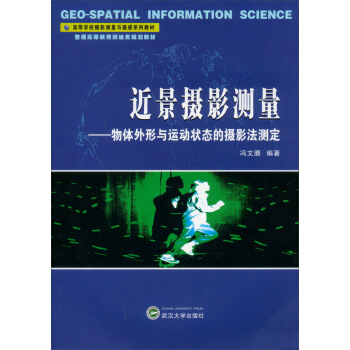
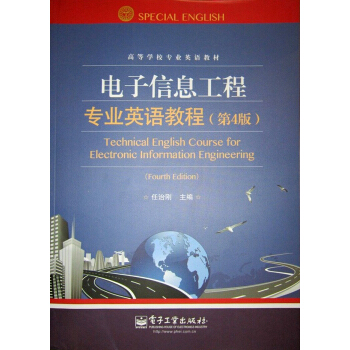
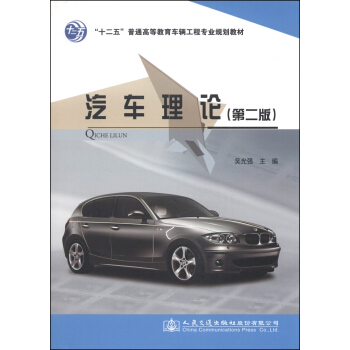

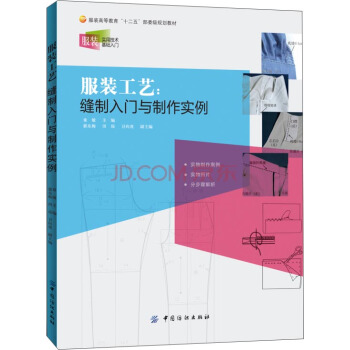

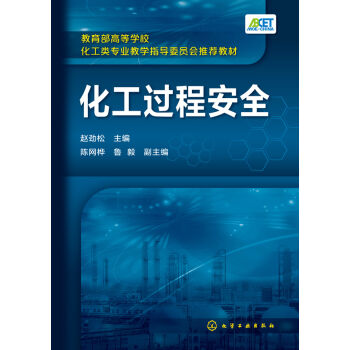

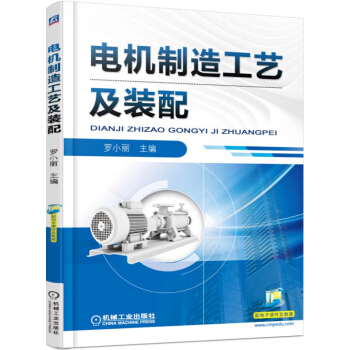

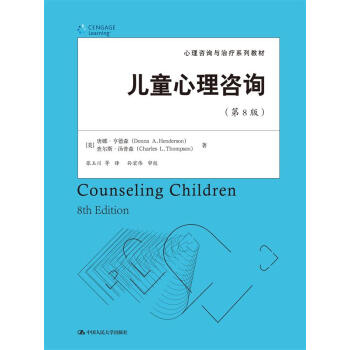

![社會心理學(第二版) [Social Psychology] pdf epub mobi 電子書 下載](https://pic.tinynews.org/11825417/5673ddafN836932fb.jpg)